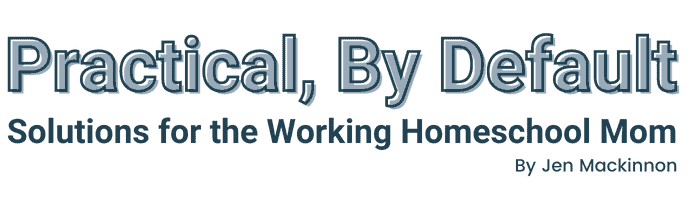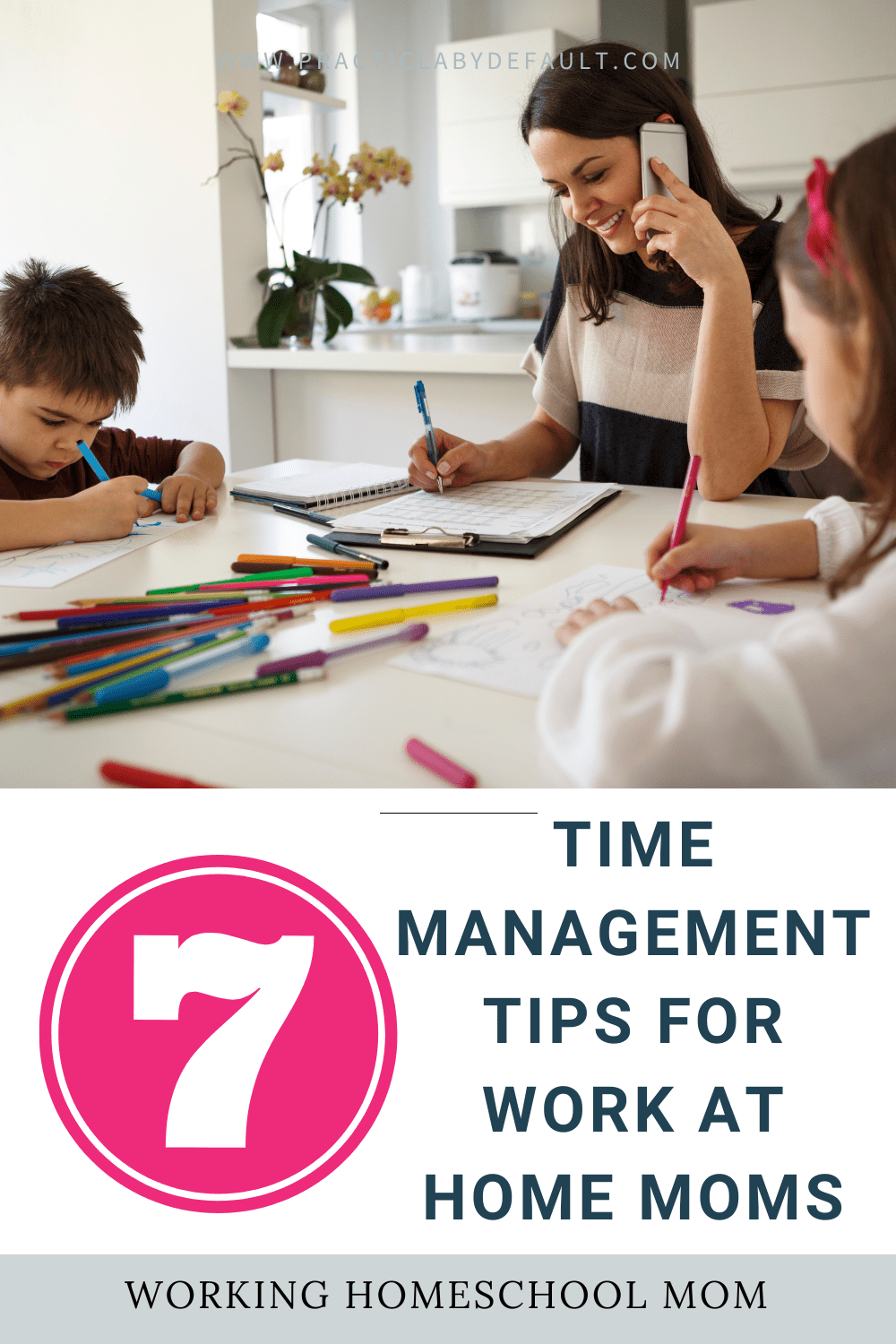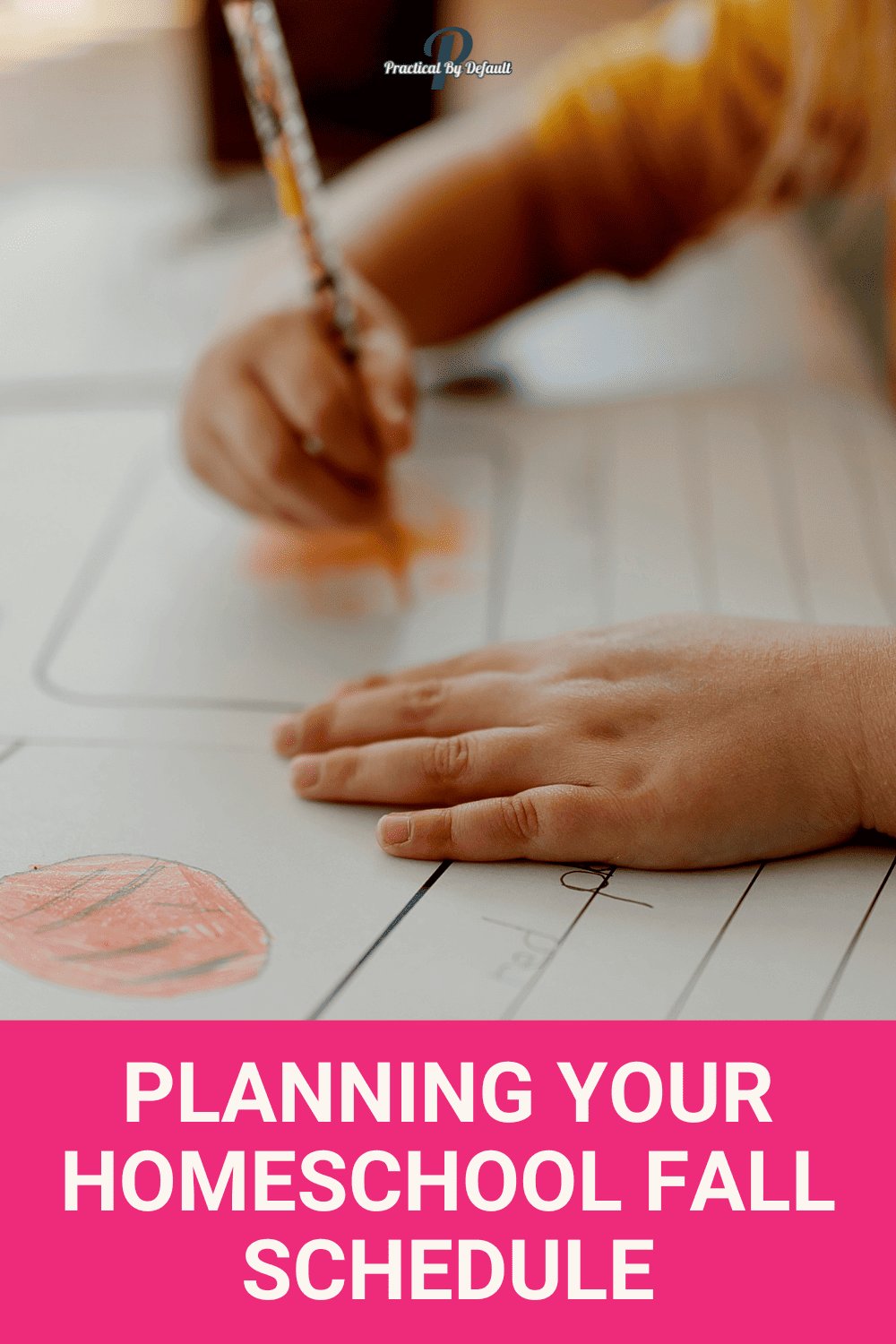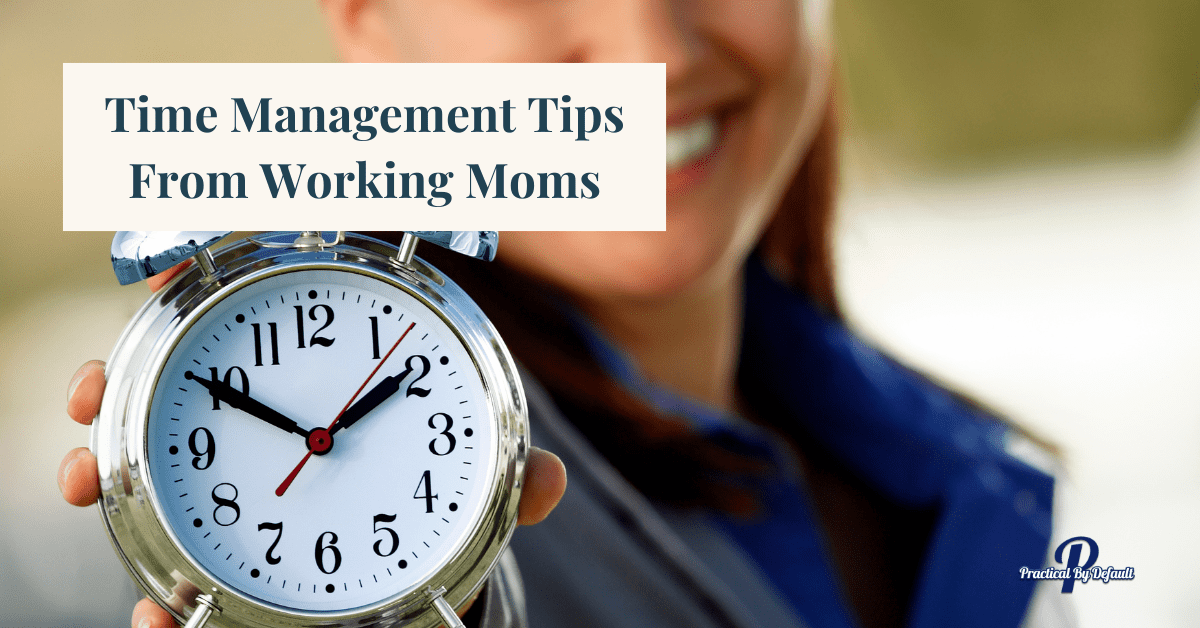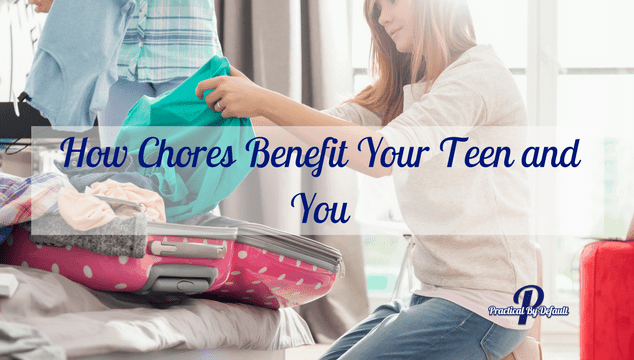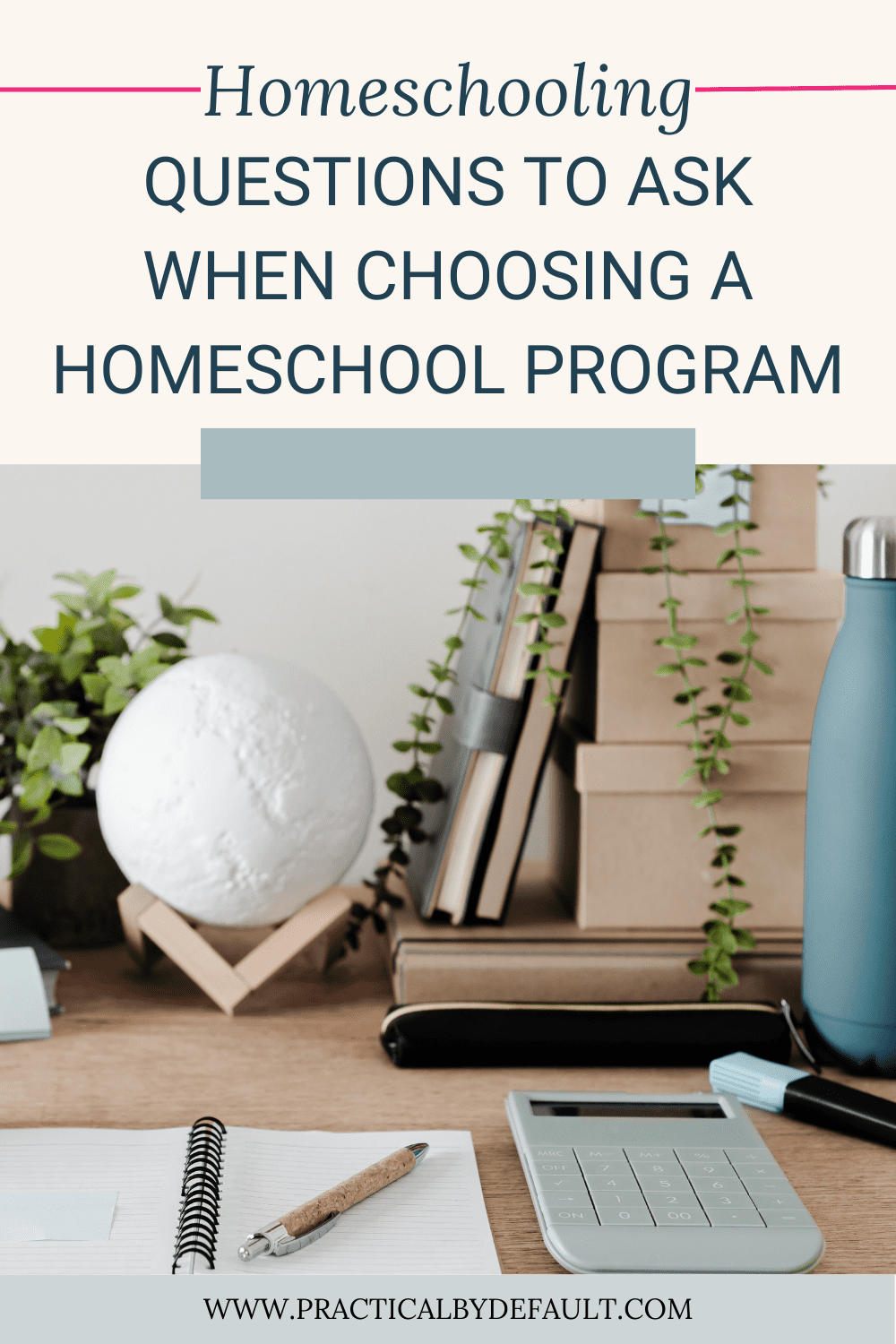Best Productivity Apps For Moms
Are you a working homeschool mom? You need the best productivity apps for moms.
Between juggling the demands of a career, homeschooling your kids, driving your kids to all the extracurricular activities, and the never-ending to-do list, you might feel stressed and anxious.
The good thing is you have one of the best tools within arms reach to help you feel less stressed and be more productive – your phone.

One of the best ways to learn about time management for busy moms is by asking other moms what works for them in their homes.
I want to share some of the best productivity apps for moms that working homeschool moms use and love!
I reached out to my online community, The Working Homeschool Mom Club, on Facebook and asked them what the best productivity apps for moms are.
In this blog post, you’ll learn what an app is, what to look for in a productivity app, and the best productivity apps for moms.
What Is A Productivity App?
Apps stand for application. You find them mostly on mobile devices such as cell phones, tablets, and even computers.
A productivity app is designed to help make the best use of your time and perform essential tasks that you use daily.
Productivity apps can help you stay focused, organize your time, stay on task, give you reminders, and help you be more productive.
Which App is Best For You?
With so many choices available, you might wonder, what is the best productivity app for you?
Just because I’m about to share a list of the best productivity apps for moms doesn’t mean they will all work for you OR that you should quickly add them all to your device.
The truth is, less is more.
It’s important to use the right tool for the job. For example, Homeschool Planet is a great online calendar that is also a homeschool planner, but I find it most useful because it is quick to set up and uncomplicated.
Disclosure: I may receive commissions for purchases made through links in this post.

When considering a new tool or service, ask yourself these questions:
- What do I need the productivity app to do?
- How much learning time will I need to budget?
- What features do I need?
- How much does it cost?
- Is there support if I get stuck?
- Does it integrate with what I am already using?
- Will it actually help, or will it be a distraction?
These are just a few areas to consider when choosing an online time management tool or productivity app.
Best Productivity Apps For Moms
Here are the best productivity apps for moms that working homeschool moms recommend.
Some of these are free, with paid options available. I’ll include links to where you can download them.

Remember, the productivity app only works if you use them. There is no one perfect tool for everyone. Take a peek through the list, use the questions I shared above, and see what will work for you to help you get more done daily.
5 Best Productivity Apps For Moms
Here are the best productivity apps for moms.
Many of these productivity apps are free, but you can upgrade to a premium paid package. Usually, this will unlock bonus features, integrations, and more!
Others come with a free limited-time trial which is a good way to test the productivity app and see if you like it before investing.
1. Todoist
The very first productivity app to be recommended was Todoist!
One mom said, “Love ToDoist!! It’s been a lifesaver!”
This productivity app helps you organize your tasks, remember deadlines, build habits, and review at the end of the day.

You can nest tasks together, which means you can keep work, homeschool, and life separate but within the same app.
The cost is free, with two paid options to upgrade. Learn more about the pricing here.
2. Trello
Trello helps moms stay organized on the go!
One mom said, “Trello boards have been helpful for me to track all my various To-dos.”
Trello is perfect for those who like visual-based project management, such as Kanban boards.
I love the checkbox feature and find it great for tracking projects in progress, and seeing what has been done and what needs to be done.
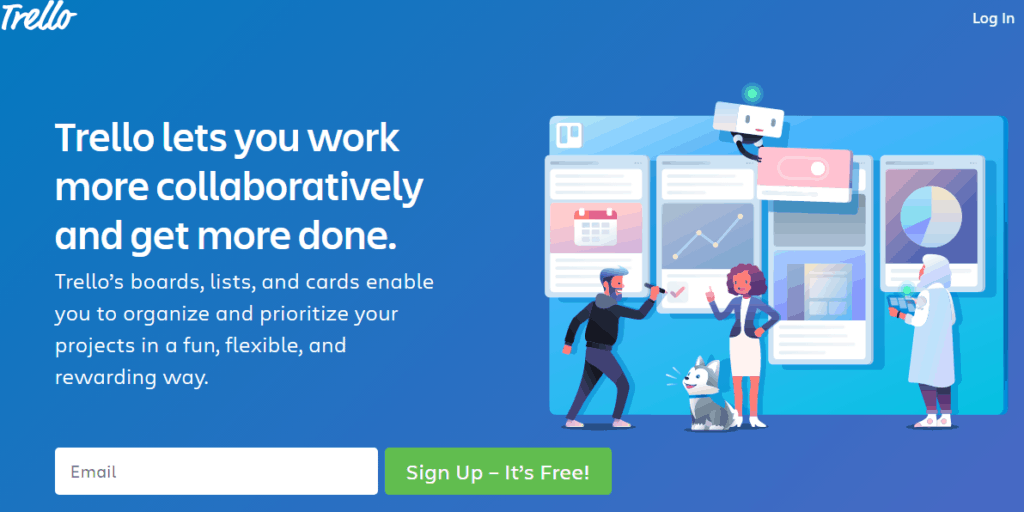
While I think this is a great app for helping with time management, it does take time to learn and set up.
I use the free version, but you can upgrade to get different features.
3. Opal
Have you heard of Opal for your phone?
Opal helps you focus on the task at hand with “a combination of app restrictions, real-time feedback, and rewards…” and comes with community support as one of its features.
It creates focus times and makes you wait before opening the apps you block; it’s not that you can’t open them, but it makes you think twice about it.
You can get the free 7-day free trial here.
4. Alexa
Do you have an Alexa in your home? While Alexa is so much more than an app, this productivity tool can really help you get things done.
One mom shared that her favorite way to use Alexa is the reminders feature.
What kind of reminders can you set?
As you go over your weekly plan, take time to set reminders for the week.
You can set them for homeschool lessons, chores, grocery lists, or even your personal to-do lists.
One mom finds Alexa so helpful she has two Echo Dots and an Echo Show and keeps one in her garage to help them stay on track.
Echo Show 8 (2nd Gen, 2021 release) | HD smart display with Alexa and 13 MP camera | Charcoal

You can set daily or weekly reminders. Get a step-by-step guide on how to set reminders with Alexa here.
Alexa’s functionality is 100% free. However, you will need an Amazon account. Learn how to use Alexa without a device here.
5. Routine Flow
The mom who suggested Routine Flow described by saying, “It’s actually a timer meets habit tracker.”
Routine Flow allows you to create routines, such as morning routines, evening routines, and wrap-up routines.

It’s an online planner plus reminders, and you can even use it to estimate the time each step will take.
Routine Flow is free with ads, or you can pay to upgrade to pro for more features.
More Productivity Help
Being productive and making the best use of our time is important when you work and homeschool.
- How To Be More Productive
- Productivity Tips For Working Moms
- Time Management Skills Are Vital For Working Moms
- Time Management Tips From Working Moms
- How to Stop Wasting Time
Being productive when you are a busy mom can be hard. Learning about time management tips, tools, and apps like these can help you get organized and help you get things done.
Which of these best productivity apps for moms will you try today?
📌Don’t let this post get lost in the internet abyss – pin it to your Pinterest board now!
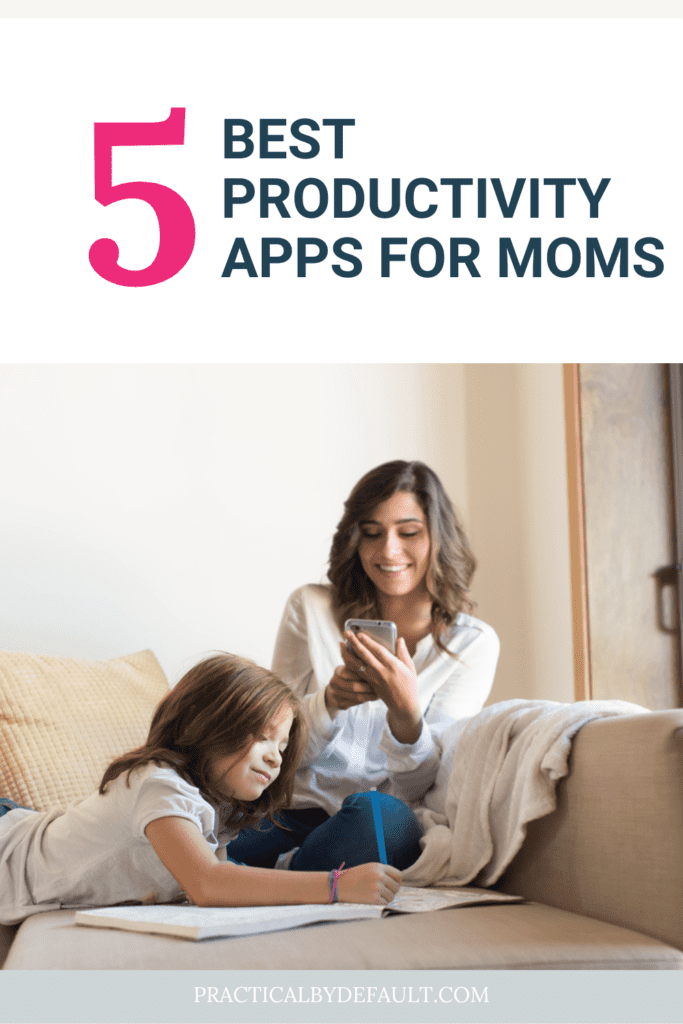

Hi, I’m Jen. I help working moms juggle their career and homeschool their kids by providing support, systems and tools. You are warmly invited to Join the Online Community Here!