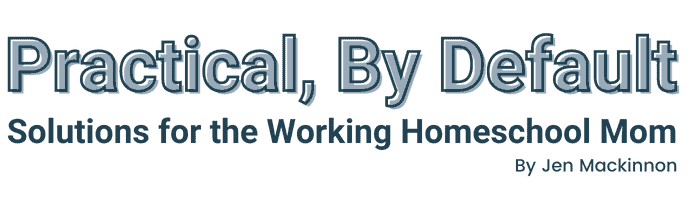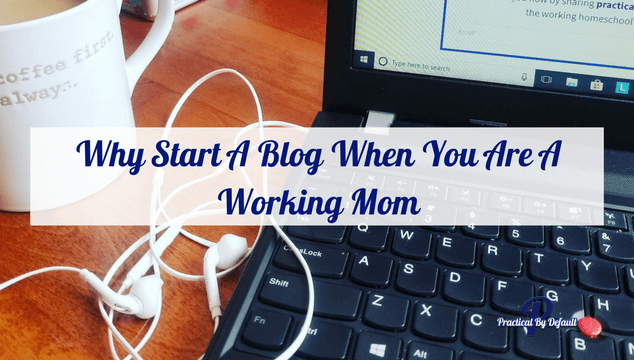22 Places To Find High-Quality Totally Free Stock Photos For Your Blog
Regardless of what you use your blog for, you need high-quality images. Sharing where to find totally free stock photos for your blog!
If the content is King, images are Queen.
Images and graphics are a very important part of blogging.
Images are important because they draw in your reader, break up text, and illustrate your posts.
Many social media platforms are image dependent such as Instagram and Pinterest. They are even important on Twitter and Facebook.

Disclosure: I may receive commissions for purchases made through links in this post.
Much of your traffic will come from Social Media, either from your own sharing efforts or when readers share your content with friends and family. You want your images to attract readers.
If you haven’t started a blog yet, you should! It can be life-changing, to say the least! I have a step by step series right here to help you get started today!
And not every blogger has mastered this art. I’ll be the first to admit I am somewhat of a Pinterest Snob. I’ve read amazing content that would be great to share, but the images were either non-existent or so ugly that I REFUSED to share them.
I am pretty sure I am not the only one.
Don’t be that blogger, let’s look at 3 places for you to get great photos.
Where Are The Best Places To Get Photos?
There are 3 basic ways to get photos:
- Take your own
- Use free stock images
- Use paid stock images
The ideal place to find photos is to take your own. However, this is not always possible. It takes time, great lighting, editing skills, and a decent camera. All the skills you can learn if you have the time and desire.
The next best place to get your photos for blog posts is paid stock sites such as Deposit Photos and Creative Market. However, unless you get a great sale, they can be expensive.
I always wait for AppSumo’s Black Friday sale where you can snag 100 photo credits for $49.
The last place to get images is free stock photo sites.
Using Free Images? What You Need To Know First!
Free images can be great and easy on the pocketbook. There are a ton of great places to get free images and I’ll share a great list below but first, you need to make sure they are legal to use.
Here is a quick list of terms that you will find on free photo sites:
Royalty-Free: You can use them without having to pay royalties or license fees.
Creative Commons: You can use these images for free. However, always review the terms before publishing these images.
Public Domain: “Refers to creative materials that are not protected by intellectual property laws such as copyright, trademark, or patent laws.” – Source This means that you’re allowed to copy, modify, or distribute these images without permission.
Attribution: You can use these images but you must give credit, usually in the form of a link back to the site/author.
Commercial Use: You’re permitted to use royalty-free images for any type of business venture. Again, however, always review the terms before publishing these images.
21 Places To Find Free Stock Photos:
Below you will find a list of free stock photos. For some, you may need to set up an account for others, you will not.
Note: I recommend checking each one out and then choosing a “few” of your favorites. The first 3 my own favorites that I use in a pinch and love.
- Creative Market Photos
- The Hungry JPEG.com
- Unsplash
- Canva
- Haute Stock
- Gratisography
- Pexels
- Pixabay
- PicJumbo
- Death To The Stock Photo
- Picography
- Travel Coffee Book
- Cupcake
- StockSnap
- Life of Pix
- Fancycrave
- StockVault
- PikWizard
- RawPixel
- Reshot
- Dreamstime
- Ivory Mix <–this is my favorite!
Free Photo Editing Tools:
After you’ve downloaded your image, you’ll need to use it. I suggest creating a folder to store all your stock photos, which will make them easier to find.
Next, you’ll want to edit them to add information such as your logo, website URL, text etc.
Here are a few of my favorite editing programs that are FREE to create graphics for my blog.
Canva: I love using Canva and PicMoneky to edit images, resize and add text. I also use them to create quote graphics. Monique has a great walk-through on how to use Canva to create a Pinterest Image.
Easil: Fun free program with preset sizes or create your own. You can upload your own images as well.
Stencil: The fastest image maker ever. Seriously so easy to use and you can send it out the social media platform of your choice! Don’t forget to grab the Chrome Extension making it even faster and easier to use!
If you haven’t started a blog yet, you should! It can be life-changing, to say the least! I have a step by step series right here to help you get started today!
The best idea for free stock photos is to look for sites that are totally free AND that clearly state that they are free for both personal and commercial projects.
You have the list and you have the tools the question is: What will you do with them?
Take care
Jen
PS. This is part of a series, to see all the steps, please READ: How To Start A Blog The Right Way
PLEASE PIN ME:


Hi, I’m Jen. I help working moms juggle their career and homeschool their kids by providing support, systems and tools. You are warmly invited to Join the Online Community Here!